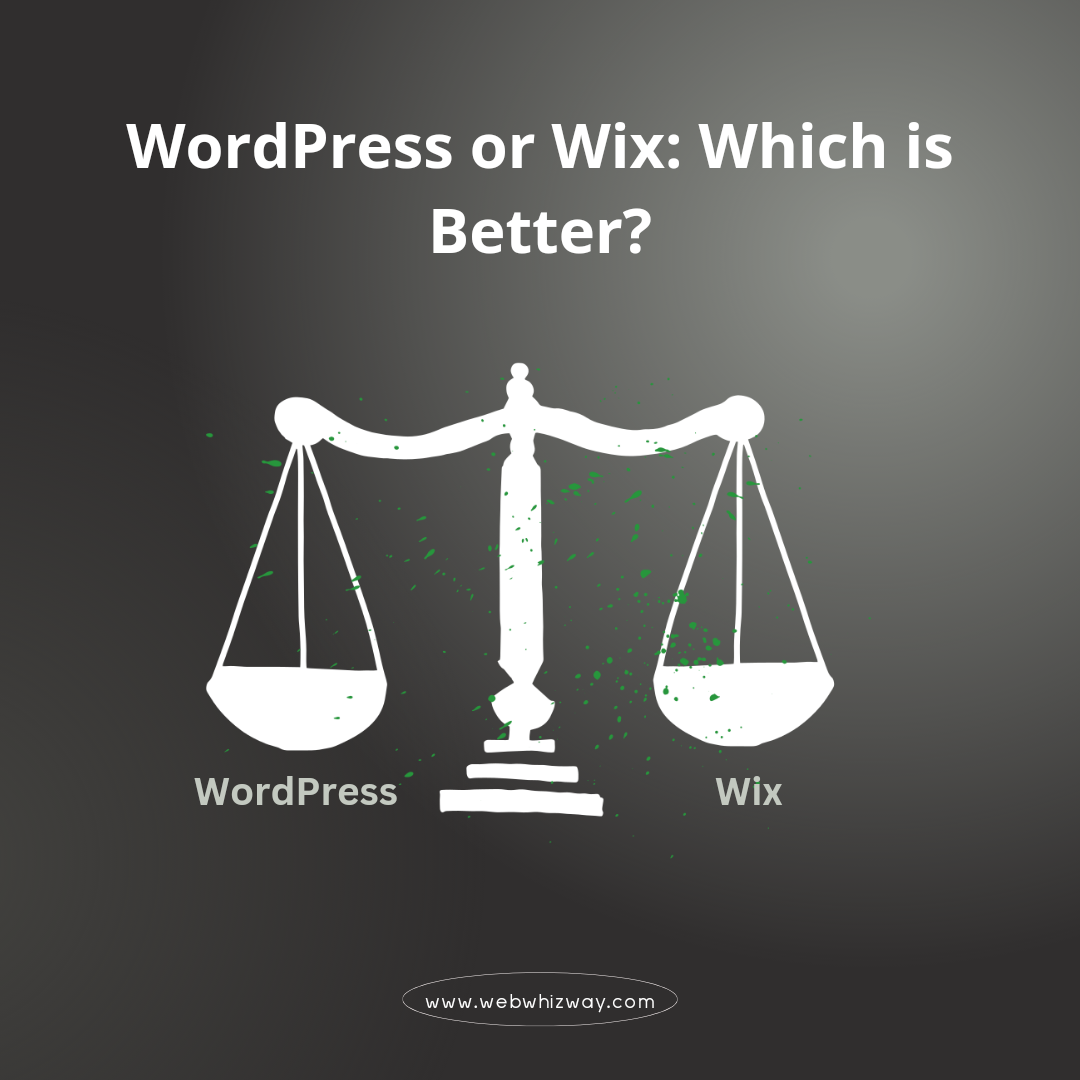In the realm of website creation, two names frequently dominate discussions: WordPress or Wix. Both platforms offer unique advantages and cater to different types of users and needs. But which one stands out as the superior choice? Let’s delve deeply into the details, comparing them across various aspects to help you make an informed decision.
1. Ease of Use
WordPress:
WordPress is a robust content management system (CMS) that offers unparalleled flexibility and power. However, this flexibility comes with a steeper learning curve compared to other platforms. To get started with WordPress, you need to set up your domain, choose a hosting provider, and install the WordPress software. The WordPress dashboard can seem overwhelming at first, but it offers extensive customization options. As you become more familiar with its interface, you’ll find it easier to navigate and manage your site. Tools like the Elementor plugin can simplify the design process, offering drag-and-drop functionality to make customization more accessible.
Wix:
Wix is designed with simplicity in mind, making it an all-in-one platform where users can quickly sign up, choose a template, and start building their website. Its intuitive drag-and-drop editor allows you to position elements exactly where you want them without needing any coding knowledge. Wix also offers an ADI (Artificial Design Intelligence) feature, which can automatically create a website for you based on your answers to a few simple questions. This makes Wix an excellent choice for beginners or those looking for a quick and easy setup.
2. Design and Customization
WordPress:
WordPress excels in customization. With thousands of free and premium themes available, you can find a design that fits your specific needs. Additionally, over 58,000 plugins extend the functionality of your site, allowing you to add features such as contact forms, SEO tools, and e-commerce capabilities. For users with coding knowledge, WordPress offers the flexibility to edit HTML, CSS, and PHP files directly, providing complete control over the site’s appearance and functionality. This makes WordPress suitable for a wide range of websites, from simple blogs to complex e-commerce sites and everything in between.
Wix:
Wix provides over 800 designer-made templates that are fully customizable through its drag-and-drop editor. This editor allows you to change layouts, add elements, and adjust styles without any technical skills. While Wix offers a good level of customization, it does not match the depth of options available with WordPress. The Wix App Market provides various apps to enhance your site, but the selection is not as extensive as the plugins available for WordPress. Additionally, once you choose a template on Wix, you cannot switch to another one without rebuilding your site, which can be a limitation for some users.
3. SEO Capabilities
WordPress:
WordPress is known for its strong SEO capabilities. Plugins like Yoast SEO and All in One SEO Pack give you granular control over your on-page SEO, including the ability to optimize titles, meta descriptions, and keywords. These plugins also provide readability analysis and suggestions for improving your content’s SEO. WordPress’s clean code and fast loading times further contribute to better search engine rankings. Moreover, WordPress allows for the creation of custom URLs, XML sitemaps, and the integration of various analytics tools, all of which are crucial for effective SEO.
Wix:
Wix has made significant strides in improving its SEO capabilities over the years. It offers built-in SEO tools and a dedicated SEO Wiz to guide beginners through the process of optimizing their site. The SEO Wiz creates a personalized SEO plan, providing step-by-step instructions for improving your site’s search engine visibility. Wix also supports features like custom URLs, alt attributes for images, and the ability to edit meta tags. While Wix’s SEO tools are sufficient for most users, advanced SEO experts may find WordPress’s offerings more comprehensive and flexible.
4. Blogging
WordPress:
WordPress was initially developed as a blogging platform, and it continues to excel in this area. It provides robust blogging features, including categories, tags, and a powerful visual editor. The Gutenberg editor, introduced in recent versions of WordPress, allows for the creation of rich, media-heavy posts with ease. You can also enhance your blog with numerous plugins that offer features like social sharing buttons, related posts, and advanced comment management. WordPress supports various post formats, making it ideal for different types of content, from standard articles to video blogs and galleries.
Wix:
Wix offers solid blogging capabilities, including categories, tags, and a straightforward editor. You can schedule posts, add images and videos, and enable social sharing. However, it lacks some of the advanced features that WordPress offers. For instance, WordPress allows for more control over the structure and SEO of individual blog posts. Additionally, WordPress’s extensive plugin ecosystem provides numerous tools specifically designed to enhance blogging, something that Wix’s more limited app market cannot fully replicate.
5. E-commerce
WordPress:
With the WooCommerce plugin, WordPress transforms into a powerful e-commerce platform. WooCommerce is highly customizable and scalable, making it suitable for small businesses as well as large online stores. It offers extensive features for managing products, inventory, payments, and shipping. You can enhance your store with various add-ons and integrations, such as payment gateways, shipping calculators, and marketing tools. The flexibility of WooCommerce allows you to create a tailored shopping experience for your customers, with features like product reviews, wishlists, and personalized recommendations.
Wix:
Wix provides a straightforward e-commerce solution with Wix Stores. It’s easy to set up and manage, making it ideal for small businesses and entrepreneurs. Wix Stores includes essential e-commerce features like product galleries, shopping carts, and secure checkout. You can also manage inventory, track orders, and set up various payment methods. While Wix Stores is sufficient for smaller shops, it may lack some advanced features needed by larger or more complex e-commerce sites. For example, WooCommerce offers more extensive options for product variations, shipping methods, and tax calculations.
6. Pricing
WordPress:
WordPress itself is free, but there are associated costs. You need to pay for a domain name and hosting, which can vary in price depending on the provider and plan you choose. Additionally, premium themes and plugins may come with one-time or recurring fees. This means that the total cost of a WordPress site can vary widely. However, this also offers the potential for a very affordable setup if you choose low-cost options. Moreover, WordPress’s flexibility allows you to scale your website and add functionalities as needed without being constrained by a fixed subscription model.
Wix:
Wix operates on a subscription model with various plans, ranging from free to premium. The free plan comes with Wix ads and limited storage, while premium plans offer more features, such as additional storage, a custom domain, and e-commerce capabilities. Prices for premium plans can range from affordable to relatively expensive, depending on the features you need. While this provides a predictable monthly or annual cost, it can become more expensive over time compared to a well-optimized WordPress site, especially as your site grows and requires more resources.
7. Support
WordPress:
Support for WordPress comes primarily from its vast community. There are countless forums, tutorials, and documentation available online. You can find answers to most questions through community-driven platforms like WordPress.org, Stack Exchange, and various blogs and YouTube channels. For more personalized support, you may need to hire a developer or use premium plugins and themes that offer dedicated support. Many hosting providers also offer managed WordPress hosting plans that include technical support and maintenance services.
Wix:
Wix provides customer support through forums, a comprehensive help center, and direct support channels such as email and phone. Premium plan users get access to priority support, which can be a significant advantage for beginners who may need more hands-on assistance. Wix also offers a range of tutorials and guides to help users get the most out of the platform. The availability of direct support makes Wix a more beginner-friendly option for those who may not have the technical skills or time to troubleshoot issues on their own.
Conclusion
Choosing between WordPress or Wix depends on your specific needs, budget, and technical proficiency. If you seek extensive customization, control, and scalability and are comfortable with a steeper learning curve, WordPress is the way to go. It’s particularly powerful for blogging, complex websites, and large e-commerce stores. On the other hand, if you prefer an easy-to-use, all-in-one solution with excellent support and minimal setup, Wix is a fantastic choice. It’s ideal for smaller websites, beginners, and those who want to get online quickly without worrying about technical details.
Ultimately, both platforms have their strengths and can help you create a stunning, functional website. Assess your needs, budget, and comfort level with technology to make the best decision for your web project. Whether you choose WordPress or Wix, both can serve as excellent foundations for your online presence.