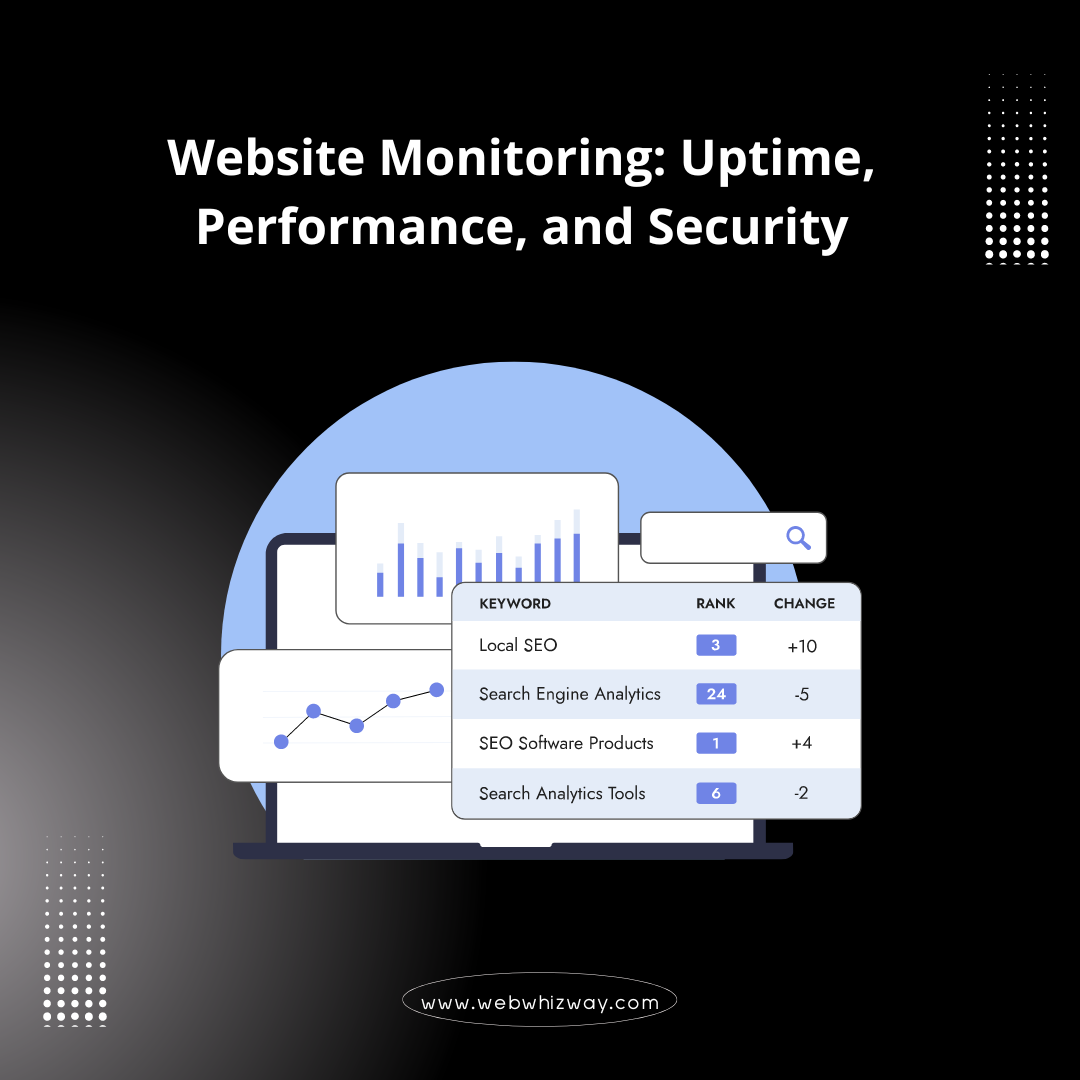In today’s digital landscape, a website is a critical asset for businesses, organizations, and individuals. Ensuring your website is always available, performing optimally, and secure from threats is essential. This is where website monitoring comes into play. In this article, we’ll dive into the essential aspects of website monitoring, why it’s important, and how to effectively implement it to maintain your website’s health.
What is Website Monitoring?
Website monitoring is the practice of continuously tracking and analyzing a website’s performance, availability, and security. It involves using specialized tools and techniques to ensure that your website operates smoothly, remains accessible to users, and is safeguarded against potential threats. You can proactively address issues and maintain an optimal online presence by systematically checking various aspects of your site.
The Crucial Importance of Website Monitoring
Website monitoring is not just a technical necessity; it’s a strategic advantage that keeps your website running smoothly and securely.
1. Ensuring Uptime: Uptime is the percentage of time that your website is accessible to users. A high uptime rate is crucial because downtime can lead to lost revenue, damaged reputation, and a poor user experience. Monitoring ensures that you’re immediately alerted if your website goes down, allowing you to take swift action.
2. Optimizing Performance: Website performance includes load times, responsiveness, and overall speed. Slow websites can frustrate users, increase bounce rates, and negatively impact search engine rankings. Monitoring tools help you track performance metrics and identify areas where improvements are needed.
3. Maintaining Security: Websites are often targets for cyberattacks, including DDoS attacks, malware injections, and data breaches. Regular monitoring helps detect security threats in real-time, enabling you to protect sensitive data and maintain trust with your users.
4. Enhancing User Experience: A smooth and responsive website is key to a positive user experience. Monitoring tools provide insights into user interactions, helping you identify and fix issues that may disrupt their experience.
Key Components of Website Monitoring
Understanding the key components of website monitoring is essential for implementing a comprehensive strategy.
1. Uptime Monitoring: This involves checking the availability of your website at regular intervals. Uptime monitoring tools send requests to your website from various locations around the world to ensure it’s accessible. If your site is down, you’ll receive an instant alert.
2. Performance Monitoring: Performance monitoring focuses on load times, page speed, and overall responsiveness. Tools like Google PageSpeed Insights, GTmetrix, and Pingdom analyze your website’s performance and provide recommendations for optimization.
3. Security Monitoring: Security monitoring involves scanning your website for vulnerabilities, detecting malware, and tracking unauthorized access attempts. Tools like Sucuri, Wordfence, and Cloudflare can help you maintain a secure environment for your users.
4. Transaction Monitoring: If your website involves complex transactions like form submissions, logins, or online purchases, transaction monitoring ensures that these processes work correctly. Synthetic monitoring tools simulate user actions to verify that transactions are functioning as expected.
5. Content Monitoring: Content monitoring checks for changes or errors in your website’s content. This is especially important for websites that rely on accurate and up-to-date information. Automated tools can alert you if critical content is altered or if broken links are found.
Effective Strategies for Comprehensive Website Monitoring
Implementing effective strategies for website monitoring helps ensure you cover all necessary aspects of your website’s performance and security.
1. Use Multiple Monitoring Locations: To get a comprehensive view of your website’s availability, monitor it from multiple geographic locations. This ensures that your site is accessible to users worldwide and helps identify location-specific issues.
2. Set Up Real-Time Alerts: Configure your monitoring tools to send instant alerts via email, SMS, or other communication channels. Real-time alerts allow you to respond quickly to issues, minimizing potential damage.
3. Regularly Review and Analyze Data: Monitoring tools generate valuable data about your website’s performance, security, and user experience. Regularly review this data to identify trends, uncover recurring issues, and make informed decisions to improve your website.
4. Test Your Monitoring Tools: Periodically test your monitoring setup to ensure that it’s functioning correctly. This includes verifying that alerts are being sent and received as expected and that monitoring intervals are appropriately configured.
5. Monitor Third-Party Services: Many websites rely on third-party services like payment gateways, content delivery networks (CDNs), and social media integrations. Monitor these services to ensure they’re functioning correctly and not affecting your website’s performance.
Conclusion
Website monitoring is a critical aspect of maintaining a successful online presence. By implementing comprehensive monitoring practices, you can ensure your website remains available, performs optimally, and is secure from threats. With the right tools and strategies, you can proactively manage your website’s health, providing a seamless experience for your users and protecting your digital assets.