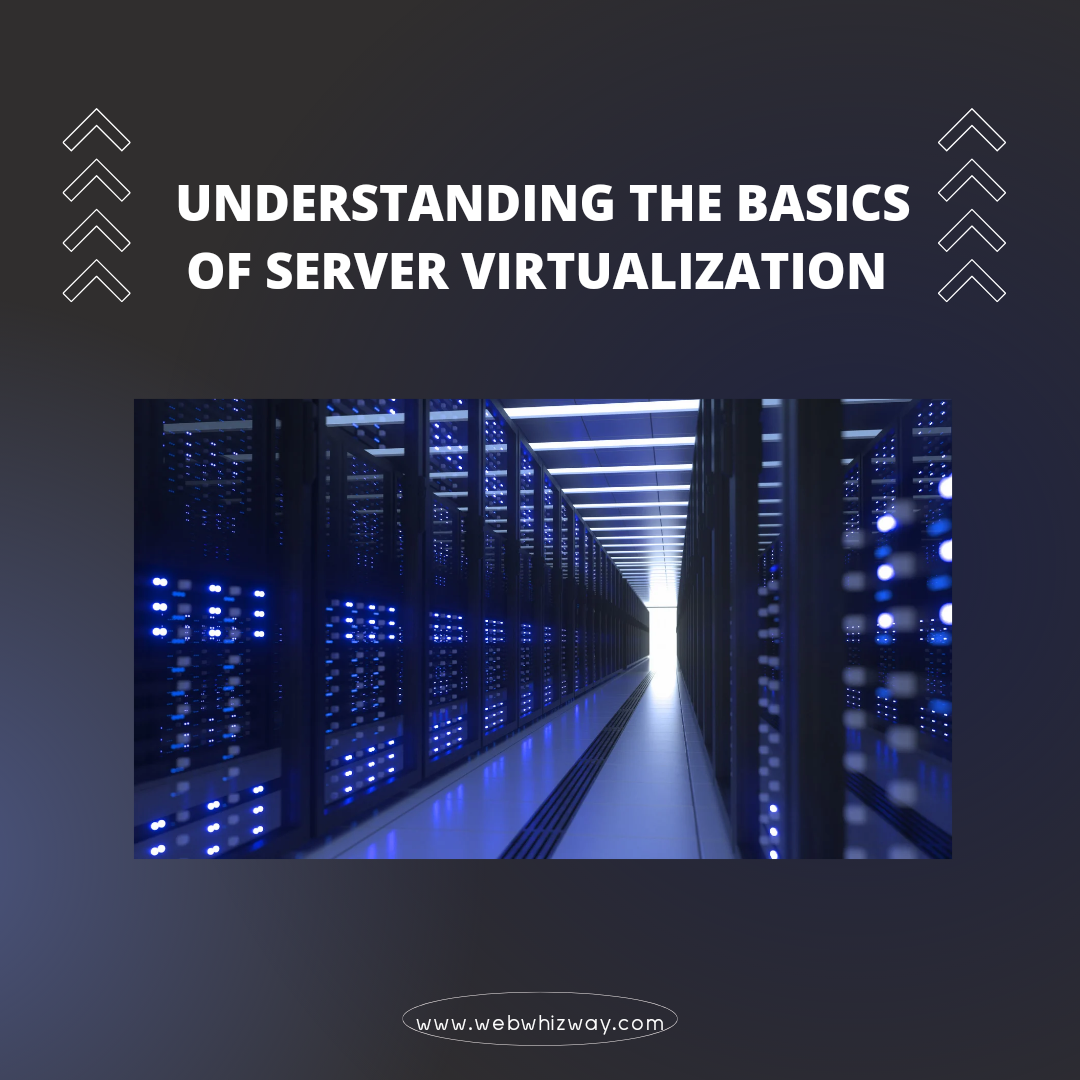and Server Virtualization is a cornerstone of modern IT infrastructure, enabling businesses to maximize their hardware resources, improve flexibility, and reduce costs. By understanding the basics of server virtualization, you can appreciate its value and learn how to implement it effectively in your organization. This comprehensive guide covers the fundamentals, types, benefits, components, and steps for implementing server virtualization.
What is Server Virtualization?
Server Virtualization is the process of dividing a physical server into multiple virtual servers, each running its own operating system and applications. This is achieved through a software layer called a hypervisor, which sits between the hardware and the virtual servers, managing resources and ensuring isolation between virtual environments. This method allows for better utilization of hardware resources and provides a more efficient way to manage and deploy IT services.
Types of Server Virtualization
There are several types of server virtualization, each with its unique approach and benefits:
1. Full Virtualization
In full virtualization, the hypervisor creates a complete simulation of the underlying hardware, allowing unmodified guest operating systems to run in isolation. This method provides strong isolation and compatibility with various operating systems but may introduce some performance overhead due to the complexity of simulating hardware.
Benefits:
– Strong isolation between virtual machines (VMs)
– Compatibility with a wide range of operating systems
– Enhanced security due to isolated environments
Drawbacks:
– Potential performance overhead
– Requires powerful hardware for optimal performance
2. Para-Virtualization
Para-virtualization involves modifying the guest operating systems to be aware of the virtualization layer. These modified operating systems can directly interact with the hypervisor, which reduces the overhead compared to full virtualization but requires changes to the operating systems.
Benefits:
– Reduced performance overhead compared to full virtualization
– More efficient use of hardware resources
Drawbacks:
– Requires modified guest operating systems
– Limited compatibility with unmodified operating systems
3. OS-Level Virtualization
Also known as containerization, OS-level virtualization runs multiple isolated user-space instances on a single operating system kernel. Containers share the host OS, making them lightweight and efficient but less isolated than full or para-virtualized environments.
Benefits:
– Lightweight and efficient
– Fast deployment and scaling
– Minimal performance overhead
Drawbacks:
– Less isolation compared to full or para-virtualization
– All containers must run the same OS kernel
Benefits of Server Virtualization
Implementing server virtualization offers numerous advantages that can significantly impact your organization’s efficiency and cost-effectiveness:
1. Resource Optimization
Virtualization allows multiple virtual servers to run on a single physical server, maximizing hardware utilization and reducing the need for additional hardware. This means better use of existing resources and lower costs associated with purchasing and maintaining additional servers.
2. Cost Savings
By consolidating servers, organizations can lower hardware, energy, and maintenance costs. Virtualization reduces the physical space required for servers, cuts down on power consumption, and minimizes cooling requirements, leading to significant cost savings.
3. Flexibility and Adaptability
Virtual servers can be easily created, modified, and moved, providing greater flexibility in resource allocation and scaling. This adaptability allows businesses to respond quickly to changing demands and ensures that IT resources are used efficiently.
4. Improved Disaster Recovery
Virtual machines (VMs) can be backed up and restored more efficiently than physical servers, enhancing disaster recovery capabilities. In the event of a hardware failure, VMs can be quickly moved to another physical server, minimizing downtime and data loss.
5. Isolation and Security
Virtualization provides strong isolation between virtual servers, reducing the risk of security breaches and allowing for secure multi-tenancy. Each VM operates independently, ensuring that issues in one VM do not affect others.
Drawbacks of Server Virtualization
Despite its numerous benefits, server virtualization also has some drawbacks that organizations should consider:
1. Performance Overhead
Virtualization introduces some level of performance overhead due to the additional layer of abstraction between the hardware and the virtual machines. This can affect the performance of applications, particularly those that are resource-intensive.
2. Complexity
Managing a virtualized environment can be more complex than managing physical servers. Administrators need to be familiar with virtualization technologies and best practices to effectively manage and troubleshoot issues.
3. Licensing Costs
While virtualization can reduce hardware costs, it may introduce additional software licensing costs. Hypervisors and management tools often require licenses, which can add to the overall cost of implementing virtualization.
4. Single Point of Failure
If not properly managed, a single point of failure can affect multiple virtual machines running on the same physical server. Ensuring high availability and redundancy is crucial to mitigate this risk.
5. Resource Contention
Multiple virtual machines sharing the same physical resources can lead to contention, where the performance of one VM affects others. Proper resource allocation and monitoring are essential to prevent resource contention and ensure optimal performance.
Key Components of Server Virtualization
To implement server virtualization, you’ll need several key components:
1. Hypervisor
The hypervisor is the core software that enables virtualization. There are two main types:
– Type 1 (Bare-Metal) Hypervisors: Installed directly on the hardware, these hypervisors offer better performance and are commonly used in data centers. Examples include VMware ESXi, Microsoft Hyper-V, and Xen.
– Type 2 (Hosted) Hypervisors: Installed on top of a host operating system, these hypervisors are typically used for desktop virtualization. Examples include VMware Workstation and Oracle VirtualBox.
2. Virtual Machines (VMs)
VMs are the virtualized instances of operating systems and applications running on the hypervisor. Each VM operates independently, with its own virtualized hardware. This independence ensures that each VM can be managed and configured separately.
3. Management Tools
These tools help administrators manage, monitor, and automate virtual environments. Examples include VMware vCenter, Microsoft System Center, and OpenStack. Management tools provide a centralized interface for deploying, managing, and optimizing virtual resources.
Implementing Server Virtualization
To successfully implement server virtualization, follow these steps:
1. Assess Your Environment
Evaluate your current infrastructure, identify candidates for virtualization, and determine your goals and requirements. Consider factors such as server utilization, performance requirements, and future scalability.
2. Choose the Right Hypervisor
Select a hypervisor that meets your needs in terms of performance, compatibility, and cost. Consider factors such as the type of workloads you will run, your existing infrastructure, and your budget.
3. Plan Your Virtualization Strategy
Develop a comprehensive plan that includes server consolidation, resource allocation, and disaster recovery. Ensure that your plan aligns with your organization’s overall IT strategy and business goals.
4. Implement and Test
Deploy the hypervisor and create virtual machines. Test the environment to ensure it meets performance and reliability requirements. Conduct thorough testing to identify and address any potential issues before moving to production.
5. Monitor and Optimize
Continuously monitor your virtual environment and optimize resource allocation to maintain performance and efficiency. Use management tools to track resource usage, identify bottlenecks, and make necessary adjustments.
Conclusion
Server virtualization is a powerful technology that transforms how businesses manage their IT infrastructure. By understanding the basics of server virtualization and steps, you can leverage its benefits to optimize resources, reduce costs, and enhance flexibility. Whether you’re a small business or a large enterprise, implementing server virtualization can provide significant advantages and set the stage for future growth and innovation.
Server virtualization not only maximizes hardware utilization but also offers robust disaster recovery capabilities and improved security. As businesses continue to evolve and adapt to new technologies, virtualization remains a critical component of a modern, efficient, and adaptable IT environment.