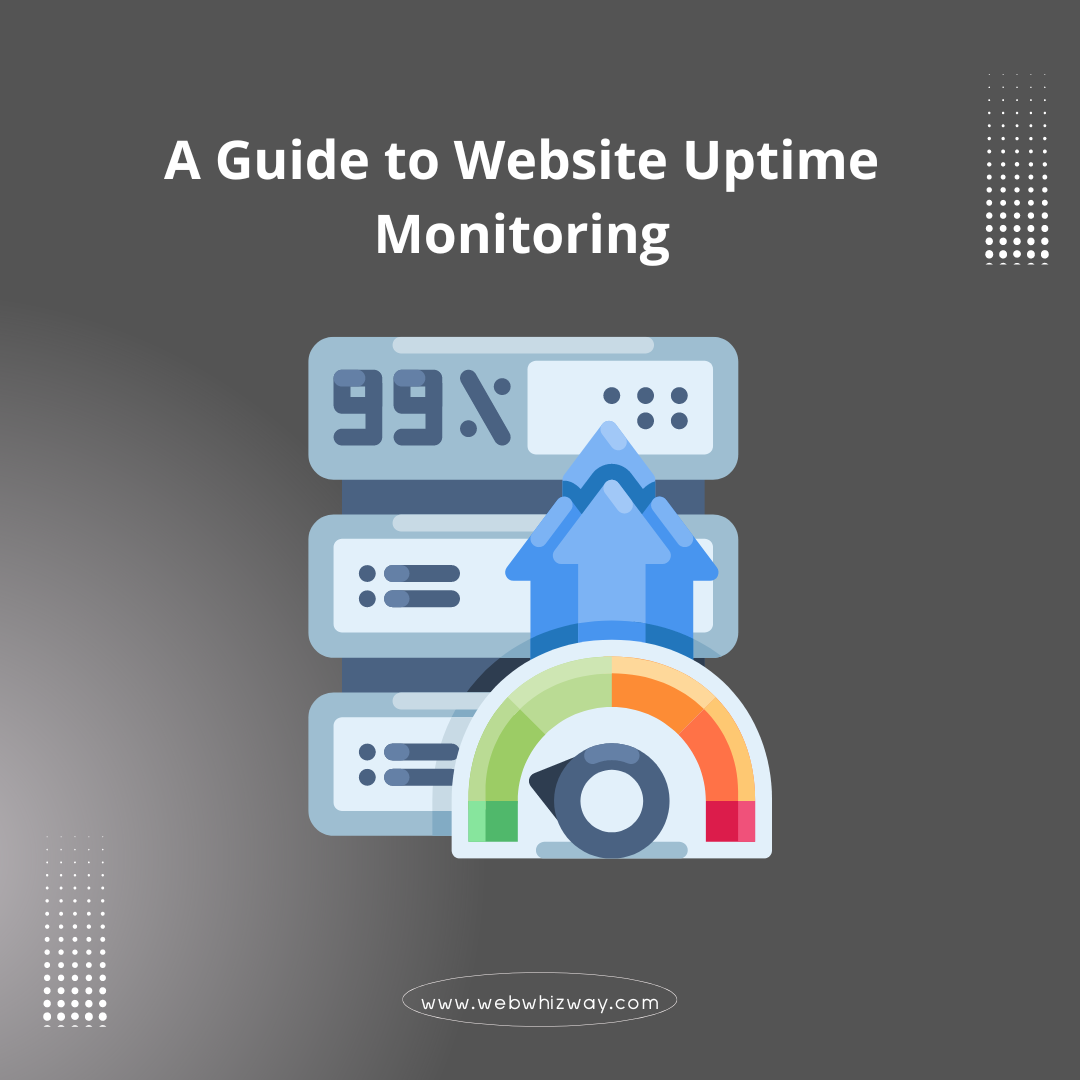In today’s digital age, a website’s reliability is critical to the success of any online business. Website uptime monitoring plays a vital role in ensuring that your site remains accessible and performs well. In this guide, we’ll explore everything you need to know about website uptime monitoring, from its importance to the tools available and best practices for running your website smoothly.
What is Website Uptime Monitoring?
Website uptime monitoring refers to the process of continuously checking your website’s availability and performance. It involves using specialized tools to track whether your website is accessible to users and how quickly it loads. If your website goes down or experiences slow loading times, uptime monitoring tools can alert you immediately, allowing you to address the issue before it impacts your visitors.
The Importance of Website Uptime Monitoring
1. Customer Trust: Your website serves as the digital face of your brand. Frequent downtime can erode customer trust, leading to a loss of credibility.
2. Revenue Protection: For e-commerce sites, every minute of downtime can result in lost sales. Uptime monitoring helps minimize these losses by allowing for quick response times.
3. Search Engine Rankings: Search engines, like Google, prioritize websites with consistent uptime. Frequent downtime can negatively affect your search engine rankings, reducing your site’s visibility.
4. User Experience: A reliable website enhances user experience. Slow-loading pages or inaccessible websites can frustrate users, leading them to seek alternatives.
How Website Uptime Monitoring Works
Website uptime monitoring works by sending regular requests to your website’s server to check its status. Here’s a breakdown of the process:
1. Ping Requests: Monitoring tools send ping requests to your website’s server at regular intervals. If the server responds, the site is considered “up”. If it doesn’t, the site is “down”.
2. Response Time Tracking: The time it takes for the server to respond is recorded. Slow response times can indicate potential issues even if the site is technically up.
3. Alert System: If the website is down or response times are slow, the monitoring tool sends an alert via email, SMS, or other communication channels.
4. Detailed Reports: Most uptime monitoring tools provide detailed reports on uptime percentage, response times, and downtime incidents, helping you analyze your site’s performance over time.
Key Features of Effective Uptime Monitoring Tools
When choosing an uptime monitoring tool, consider the following key features:
1. Global Monitoring: Ensure the tool checks your site from multiple locations worldwide to account for regional issues.
2. Customizable Alerts: The tool should offer customizable alerts to notify you of issues in real-time through your preferred channels.
3. Detailed Reporting: Look for tools that provide comprehensive reports on uptime, response times, and historical performance data.
4. Integration with Other Tools: Some monitoring tools can integrate with other systems like Slack, PagerDuty, or email for streamlined notifications.
5. SSL Monitoring: Ensure your tool monitors your SSL certificate’s status to avoid any security warnings that could affect user trust.
Effective Strategies for Monitoring Website Uptime
To maximize the effectiveness of your uptime monitoring, follow these strategies:
1. Choose the Right Monitoring Frequency: Set your monitoring tool to check your site frequently enough to catch issues early but not so often that it overwhelms your server. A 1-5 minute interval is generally effective.
2. Monitor All Critical Pages: Ensure that your monitoring tool checks not just the homepage but also other critical pages like checkout pages, login portals, and popular blog posts.
3. Test Multiple Locations: Monitor your site from different global locations to ensure it is accessible worldwide. This can help identify regional issues.
4. Regularly Review Reports: Regularly review uptime reports to identify trends, such as recurring downtime or slow response times, so you can address the root causes.
5. Automate Response Actions: Some tools allow you to automate certain responses, such as restarting a server if it goes down. This can save valuable time in getting your site back online.
Top Uptime Monitoring Tools to Consider
Here are some popular uptime monitoring tools that offer robust features:
1. Pingdom: Known for its user-friendly interface, Pingdom provides real-time monitoring, customizable alerts, and detailed reports.
2. UptimeRobot: Offers free and paid plans with features like global monitoring, SSL monitoring, and integration options.
3. StatusCake: Provides a wide range of monitoring options, including uptime, page speed, and SSL monitoring.
4. Site24x7: Offers comprehensive monitoring solutions for websites, servers, and applications with customizable alert options.
5. New Relic: Provides full-stack monitoring, including uptime monitoring, application performance monitoring (APM), and more.
Conclusion
Website uptime monitoring is essential for maintaining your site’s reliability, protecting revenue, and ensuring a positive user experience. By understanding how uptime monitoring works, choosing the right tools, and following effective strategies, you can minimize downtime and keep your website running smoothly. Invest in a robust uptime monitoring solution today to safeguard your online presence and ensure your website remains accessible to users around the clock.